Loading Products..
Customer Reviews
We have no reviews for this product yet

Learn more about this products availability
Some of our products are shipped from third party warehouses, this means
it may take a little longer to reach you. If you see a low stock figure,
act quickly in case it sells out.
Please note the timescale listed is in working days, and doesn't include weekends.
Our order cut-off time for same day collection for immediately available items is 3pm Monday - Friday. We'll notify when your order is ready to collect.
Our collection point is located at:-
WatercoolingUK, Unit 8,
First Avenue, Trafford Park,
Manchester, M17 1JZ



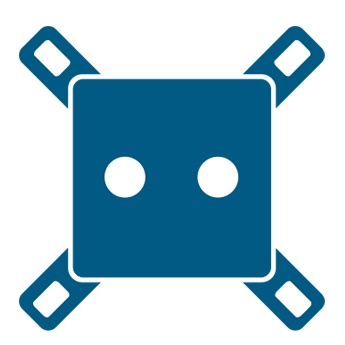 Water Blocks
Water Blocks Radiators
Radiators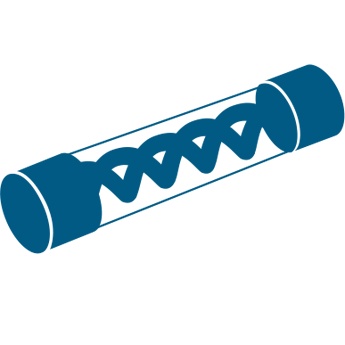 Reservoirs
Reservoirs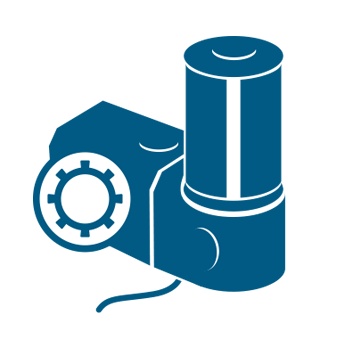 Pumps & Accessories
Pumps & Accessories Hose & Tubing
Hose & Tubing Hose Fittings
Hose Fittings Water Cooling Kits
Water Cooling Kits Coolant & Additives
Coolant & Additives Accessories
Accessories Case Fans
Case Fans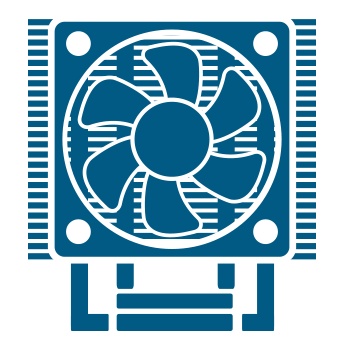 CPU Coolers
CPU Coolers Other Coolers
Other Coolers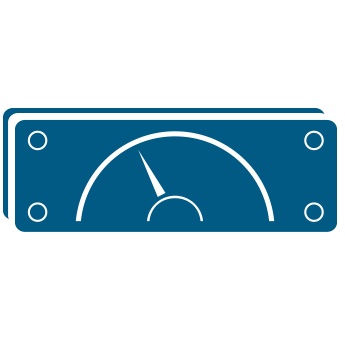 Fan Controllers
Fan Controllers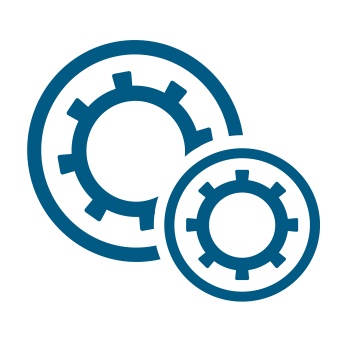 Accessories
Accessories Thermal Compound
Thermal Compound All PC Cases
All PC Cases Top Selling Brands
Top Selling Brands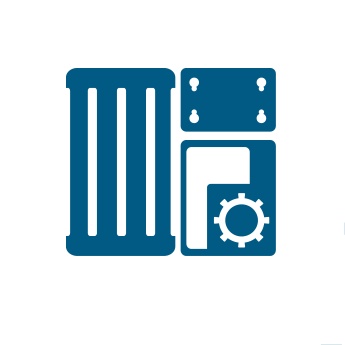 Case Accessories
Case Accessories Power Supplies
Power Supplies Memory
Memory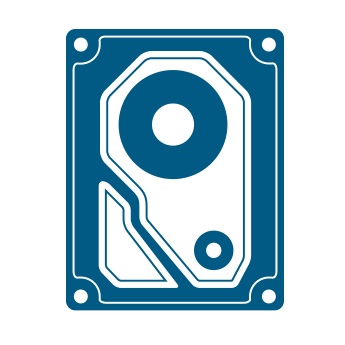 Storage
Storage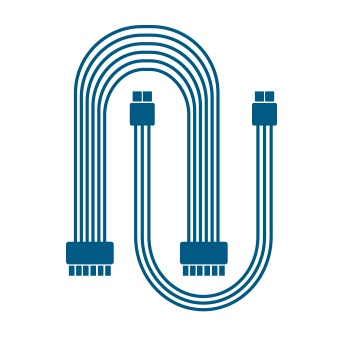 Cables
Cables Everything Else
Everything Else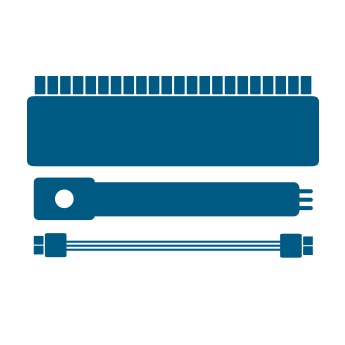 Cable Connectors
Cable Connectors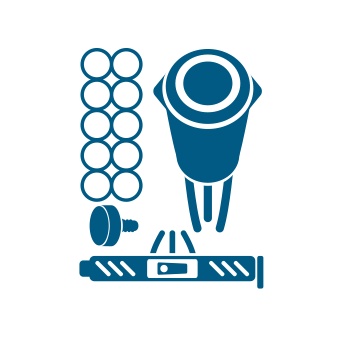 Case Modding
Case Modding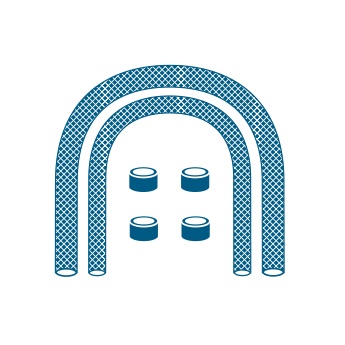 Cable Braid / Sleeving
Cable Braid / Sleeving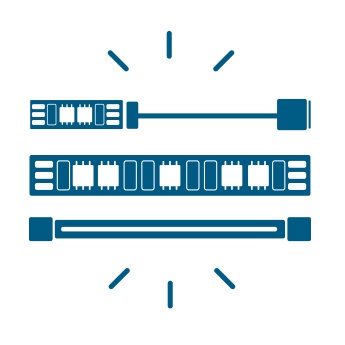 Lighting
Lighting Tools
Tools Mice
Mice Keyboards
Keyboards Speakers
Speakers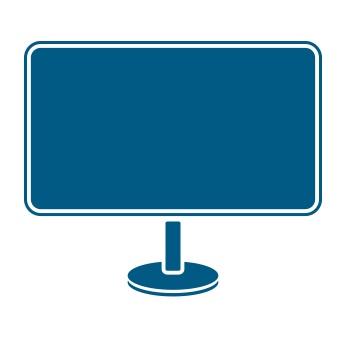 Monitors
Monitors Streaming
Streaming Gaming Chairs
Gaming Chairs Gaming Desks
Gaming Desks Gaming Peripherals
Gaming Peripherals Gamer Energy
Gamer Energy WCUK Spec Watercooling Kits
WCUK Spec Watercooling Kits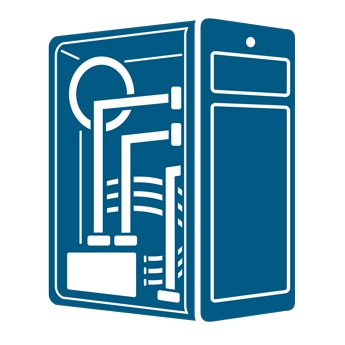 WCUK Spec Watercooled Cases
WCUK Spec Watercooled Cases WCUK Spec X-Paks
WCUK Spec X-Paks